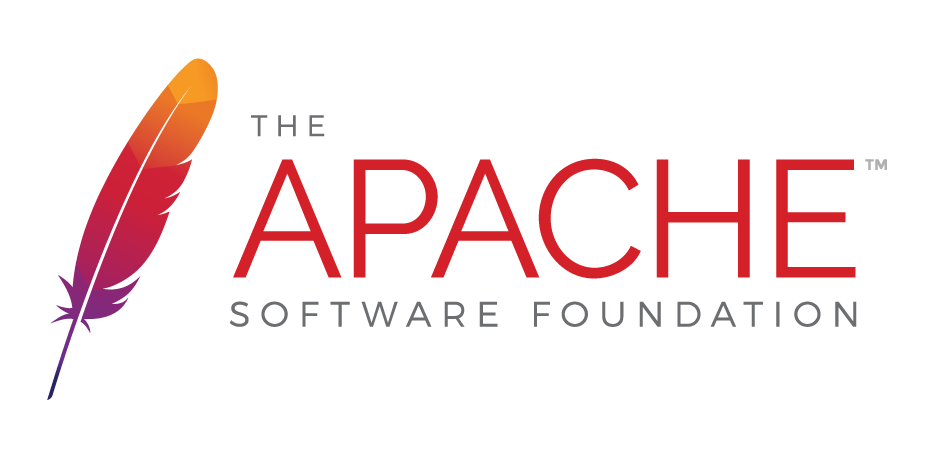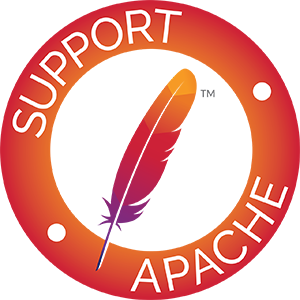SoftLayer: Getting Started Guide
This page helps you get started using the jclouds API with SoftLayer.
Currently, SoftLayer offers 3 main “cloud” flavours:
Bare Metal Server(BMS): SoftLayer dedicated servers give you options from entry-level single processor servers to quad proc, hex-core, and even GPU-powered workhorses.Virtual Server(BMI): Single-tenant environment with SoftLayer managed hypervisor, ideal for applications with stringent resource requirements. It can be considered as a specialized configuration of Bare Metal Servers with limited options.Public Cloud Instances(CCI): Multi-tenant environment with SoftLayer managed hypervisor, ideal for rapid scalability and higher-cost effectiveness.
Starting from 1.8.0, Jclouds supports officially only Public Cloud Instances (CCI).
Getting Started
- Sign up for SoftLayer Cloud.
- Log in to the
- Get your Username and API Key:
- Sign in to SoftLayer Customer Portal
- Navigate to Users
- Click on “View” under
API Keyto see the API credential.
- Ensure you are using a recent version of Java 6.
- Setup your project to include
softlayer.- Get the dependencies
org.jclouds.provider/softlayerusing jclouds Installation.
- Get the dependencies
- Start coding.
SoftLayer Compute
// Get a context with softlayer that offers the portable ComputeService API
ComputeServiceContext computeServiceContext = ContextBuilder.newBuilder("softlayer")
.credentials("username", "apiKey")
.modules(ImmutableSet.<Module> of(new Log4JLoggingModule(),
new SshjSshClientModule()))
.buildView(ComputeServiceContext.class);
ComputeService computeService = computeServiceContext.getComputeService();
// List availability zones
Set<? extends Location> locations = computeService.listAssignableLocations();
// List nodes
Set<? extends ComputeMetadata> nodes = computeService.listNodes();
// List hardware profiles
Set<? extends Hardware> hardware = computeService.listHardwareProfiles();
// List images
Set<? extends org.jclouds.compute.domain.Image> image = computeService.listImages();NB: “computeService.listImages()” returns operatingSystems from SoftLayer_Container_Virtual_Guest_Configuration.
// Create nodes with templates
Template template = computeService.templateBuilder().osFamily(OsFamily.UBUNTU).build();
Set<? extends NodeMetadata> groupedNodes = computeService.createNodesInGroup("myGroup", 2, template);
// Reboot images in a group
computeService.rebootNodesMatching(inGroup("myGroup"));TemplateOptions and SoftLayerTemplateOptions
In jclouds, the standard mechanism to specify template options is by using the TemplateBuilder. This supports a number of configuration supported by all the api/provider jclouds
For example, the location id is used to specify the “region” provider where to spin your VM:
TemplateBuilder templateBuilder = context.getComputeService().templateBuilder();
templateBuilder.locationId("ams01");If you need to specify a public image supported by SoftLayer can be referenced as follows:
templateBuilder.imageId("CENTOS_6_64");If you want instead to specify a private image, you need to set the globalIdentifier of a VirtualGuestBlockDeviceTemplateGroup, like:
templateBuilder.imageId("3d7697d8-beef-437a-8921-5a2a18bc116f");Notice, if you don’t know the globalIdentifier upfront you can use the following curl command:
curl -uusername:apiKey https://api.softlayer.com/rest/v3/SoftLayer_Account/getBlockDeviceTemplateGroups?objectMask=children.blockDevices.diskImage.softwareReferences.softwareDescriptionand use the globalIdentifier desired
jclouds is able to leverage SoftLayer CCI specific-options described at createObject by doing the following:
SoftLayerTemplateOptions options = template.getOptions().as(SoftLayerTemplateOptions.class);
// domain
options.domainName("live.org");
// multi-disk
options.blockDevices(ImmutableList.of(25, 400, 400));
// disk type (SAN, LOCAL)
options.diskType("SAN");
//tags
options.tags(ImmutableList.of("jclouds"));
// primaryNetworkComponent.networkVlan.id
options.primaryNetworkComponentNetworkVlanId(vlanId);
// primaryBackendNetworkComponent.networkVlan.id
options.primaryBackendNetworkComponentNetworkVlanId(backendVlanId);NB: notice, vlandId and backendVlanId should be the internal IDs and not the vlan number! One can easily retrieve it from the SoftLayer web UI by clicking on VLAN number link of https://control.softlayer.com/network/vlans
The url will show something like https://control.softlayer.com/network/vlans/1234567 where the vlanId is 1234567
Provider-specific APIs
When you need access to SoftLayer features, use the provider-specific context
SoftLayerApi api = computeServiceContext.unwrapApi(SoftLayerApi.class);
// and then get access to the delegate API groups
api.getVirtualGuestApi();
api.getDatacenterApi();
api.getSoftwareDescriptionApi();
api.getVirtualGuestBlockDeviceTemplateGroupApi();
api.getAccountApi();
// Be sure to close the context when done
computeServiceContext.close();SoftLayer Object Storage
SoftLayer Object Storage is an OpenStack® based blobstore storage system.
// Get a context with softlayer that offers the portable BlobStore API
BlobStoreContext context = ContextBuilder.newBuilder("swift")
.credentials("tenantName:accessKey", "apiKey)
.endpoint("https://<locationId>.objectstorage.softlayer.net/auth/v1.0")
.buildView(BlobStoreContext.class);
// Create a container in the default location
context.getBlobStore().createContainerInLocation(null, container);
// Be sure to close the context when done
context.close();For more examples, see Openstack documentation.